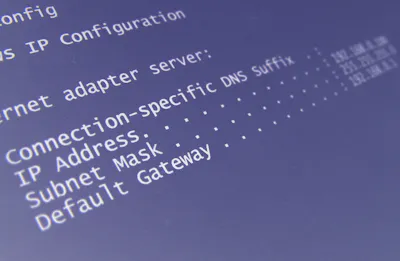What Is My IP?
What is my IP Address?
IP Address:
Location:
Location
How To Find My Public IP Address
You might need to use your public or external IP address to log on to your network when you're away from home. You may also need it to transfer your files over the FTP server or while connecting your network to a custom DNS service. There are multiple ways to find your public IP address. Here's what all you can do:
-
Using Online Tools
You can use a website to figure out your public IP address. Many of these websites also offer other information like your web browser, local IP address, etc.
-
Using The Command Prompt
You can use the command prompt on your computer to find out your public IP address if you type the command, slookup myip.opendns.com. resolver1.opendns.com in the command prompt of your Windows PC, you'll get your IP address in return.
-
Using Your Router
You can also find out your IP address through your router or modem. Since your router is the device assigned with a public IP address, you can find its address through your device. If you know how to log in to your router, you will be able to find out its IP address under the information section.
What Is My Public IP Address?
An IP address that your home or business router gets from your ISP is your public IP address. Any publicly accessible network hardware such as a home router or a server that hosts a website has a public IP address.
Your home routers and servers are devices that are plugged into the public internet. Therefore, a public IP address helps differentiate these devices from each other. Each of these IP addresses is unique and is also known as the external IP. These addresses are used by an Internet Service Provider to direct the internet request to that particular home or location. The addresses are unique so that only you receive your digital requests and not somebody else.
My Public IP Address vs. My Private IP Address
A private IP address is similar to a public IP address but is unique for each device behind a router. Every device in your home will have an IP address of its own, which will be its private IP address. However, the router that they are connected to will have a public IP address. Private IP addresses, as the name suggests, are private and shielded from the rest of the world. They need a public address to be accessed. This means that the devices in your neighbor's home can have the same private IPs as your devices, but the public IP in both the homes and everywhere else would be different.
Public IP Address Ranges vs. Private IP Address Ranges
Since the public IP addresses are provided by ISPs, they can't be the same as any device's private IP address. Thus, a certain range of IPs can be used as public IPs while the others as private. The range of private IPs are:
10.0.0.0 to 10.255.255.255
172.16.0.0 to 172.31.255.255
192.168.0.0 to 192.168.255.255
The range of public IP addresses can be from 1 to 191, excluding the address ranges above. The addresses under 192.x.x.x aren't listed publicly and thus, can only be used as private addresses behind a router. Therefore, the most IP addresses for the routers fall under that umbrella.
Remember
The devices in your neighbor's home can have the same private IPs as your devices, but the public IP in both the homes and everywhere else would be different.
How To Hide My Public IP Address
Your external IP address is public because it connects you to the internet. Thus, every site that you visit or any online activity that you do is linked to your IP address. The address, therefore, protects your devices but not your network, and anyone can snoop into it. The easiest way to hide your IP address is to use a Virtual Private Network (VPN). It creates a tunnel from your network to the VPN service and shows its address as your public IP.
Remember
Your network is protected from anyone spying on you. However, you need to pick a trusted VPN partner so that it doesn't reveal your public IP address to anyone.
Does My Public IP Address Change?
ISP assigns new IP addresses to every public device periodically, causing the change in your public IP every few weeks. Thus, your public IP address will never stay the same. However, you can use dynamic DNS service to virtually keep your IP the same. A dynamic DNS service gives a name to your external IP and keeps updating its address in the background. It works just like a website's hostname and lets you access your IP through it.
Remember
Whenever you type that name on your browser, you will be able to access your public IP without knowing its actual address.
My IPv4 vs. My IPv6
IPv4 is the most used internet protocol to connect devices. It is a 32-bit address scheme that creates over 4-billion addresses. However, given the number of devices in the world, the IP addresses under IPv4 may run out. That is why IPv6 was created to fulfill the need for more internet addresses. It was created as an upgrade of IPv4 and is termed as the "next generation" Internet standard.
The 32-bit numeric address of IPv4 is written in decimal with four numbers that are separated by periods. Each of these numbers can be between 0 and 255. For example, 123.23.10.5 can be an IPv4 address. On the other hand, IPv6 addresses are 128-bit and written in hexadecimal with colons between them. For example, 3ffe:1900:4545:3:200:f8ff:fe21:67cf can be an IPv6 address.
Remember
IPv4 and IPv6 are the versions of IP (Internet Protocol) that make use of alphanumeric for the address of a device. IPv4 is an old version of the IP, while IPv6 is an evolutionary upgrade. Currently, IPv6 addresses coexist with IPv4.