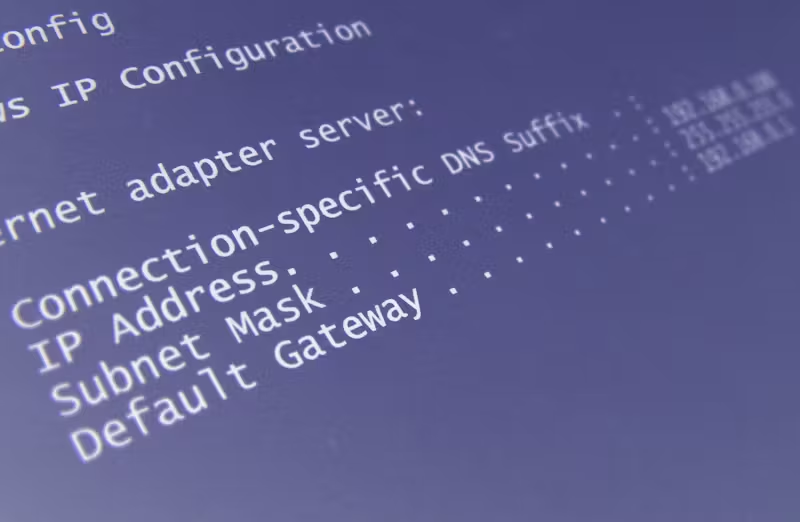What is My Router IP?
Did you know that you have more than one IP address? One is your own private IP address while the other is a public IP address. This knowledge comes in especially handy when you’re looking around for what is the IP address of my router.
Your private IP address is broadcasted by your router and is shared with all devices connected to it.
Your public IP address is provided to you by your Internet Service Provider (ISP) and is available to everyone online.
Why Do You Need To Find Your Routers IP Address?
Think of it this way; your IP address is like the address you use to send or receive mail. Essentially, it is a uniquely identifiable address for a device operating within an internal or external network,
Keeping this in mind, knowing your router’s IP address can sometimes be very important.
- For starters, to access your control panel, you need the router’s IP address. Most routers use 192.168.0.1 or 192.168.1.1 as the LAN IP address. When entering this on your browser’s address bar, you will gain access to the control panel and the settings. It’s a given that you will also have to enter your router’s admin username and password.
- Secondly, in configuring your IoT and NAS devices or security camera, you’ll need your IP address. For this, you’d have to configure a static IP address; these devices typically require one and that can only be done through the control panel of your router.
- Other reasons as to why you could be frantically searching for what is my router IP address could be that you want to change your WiFi’s password or name or set up a VPN – you would even need it for troubleshooting your internet or checking your ping.
How Can You Find Out Your Routers IP Address?
Here’s how you can find your router’s IP address manually:
1. Manually, you can find out your routers IP address by following these steps:
Open Command Prompt and type:
ipconfig
Next to your Default Gateway, your router’s IP address will be listed.
2. Clicking on your Control Panel and then, in the search box, type:
network and sharing center
Next, you will see an option as to how you are connected to the internet – whether through the Ethernet or your WiFi connection.
Once you select your particular option, a box will open up where you will find all such details, including IP Default Gateway, IP Address, IP Subnet Mask, and lease obtained & lease expires info.
This provides you with a hassle-free way to learn about your IP address with little to no effort required.
Is It Possible To Hide Your IP Address?
At this time, it is almost impossible to hide your IP address entirely. However, there are quite some tools such as Virtual Private Networks (VPNs), proxy servers that enable a user to browse the internet anonymously.