What to Look for in a Wifi Router [2019]
If you're in the market to buy a new router it's easy to be overwhelmed by all the technical jargon and confusing advertising. Here is an effort to make it easy for someone trying to buy a new WiFi router.
802 what??
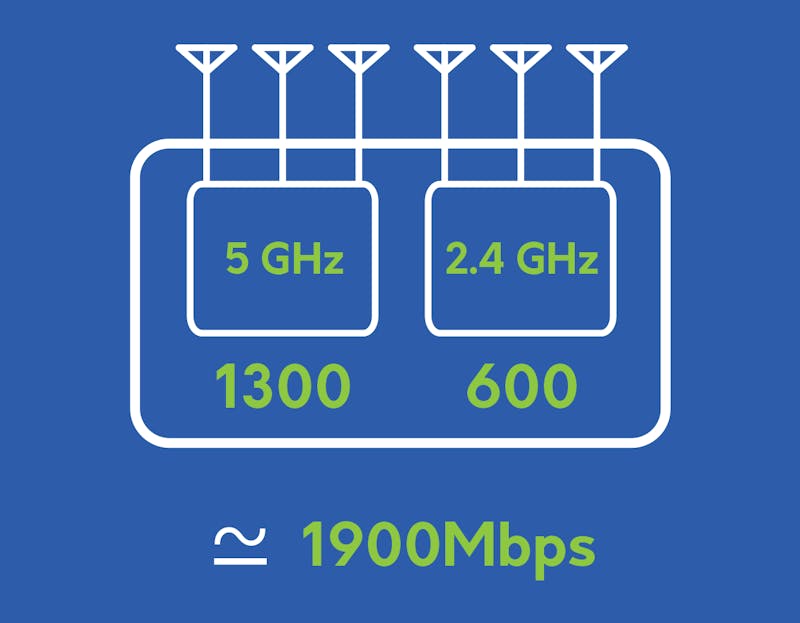
WiFi that we know works on a standards made by IEEE called 802.11, and they come up with different standards every few years having improved features. To give you an analogy, 802.11a, 802.11b, 802.11g... are like the 2G, 3G, 4G of the cellular world. Each standard improving on the capabilities and the performance. Just as you may have noticed, these standards are not really easy to grasp like the 2G, 3Gs. To address this issue Wifi alliance recently proposed a new and simpler generation naming for WiFi, so in the future you may see terms like wifi 5, Wifi 6 instead of the 802.11n, 802.11ac on the products.
- Wi-Fi 6 - devices that support 802.11ax technology
- Wi-Fi 5 to identify devices that support 802.11ac technology
- Wi-Fi 4 to identify devices that support 802.11n technology
If you’re buying now, most probably the device is using 802.11n for the 2.4GHz radio and 802.11ac wave 2 for the 5GHz radio. Although there is a newer standard 802.11ax available, it is still in early stages and not enough devices have 11ax wifi to be useful for now.
One standard that stands apart from the other standards is 802.11ad which operates in 60GHz providing high bandwidths but very short range. Unless you’re looking for high bandwidth wireless connection within the room, 802.11ad router is not for you ( Don’t forget that your laptop/mobile should also have 802.11ad chipset)
WiFi Router Speed
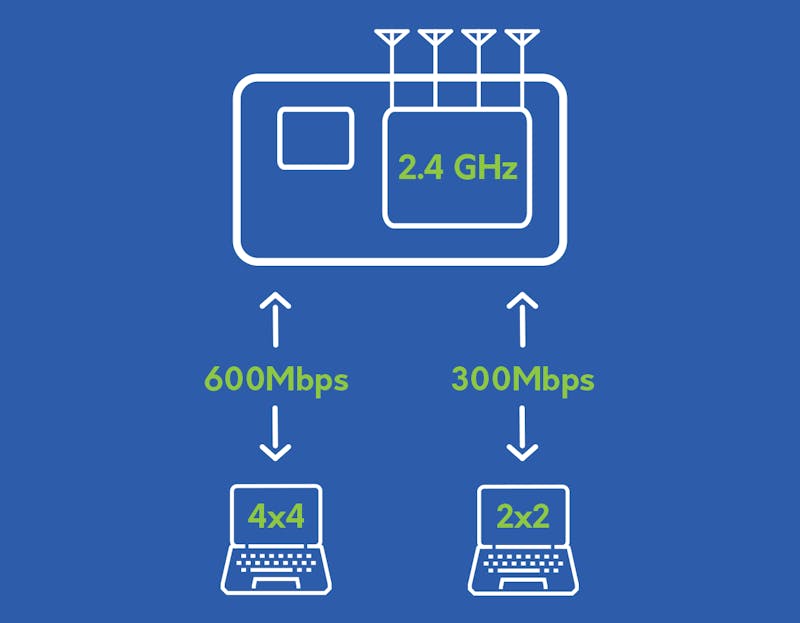
You might have seen speeds like 2200mbps or 1300mbps advertised on the routers or AC1300, AC1900, etc.. This is the total maximum theoretical bandwidth that the access point can provide, which is the sum of all the bandwidth provided by individual wifi radios inside the access point. For instance, let's say we can have a router with the following internal specifications.
- One 5GHz 11ac Radio with 3 spatial streams providing 1300Mbps bandwidth
- One 2.4GHz 11n radio with 4 spatial streams with 600Mbps bandwidth
The above router can provide a total bandwidth of 1900Mbps, which will be the advertised speed of this router. AC represents that the device is 802.11ac compatible.
Unfortunately, you will never get any speeds close to what advertised in a single router to device connection because you will be connected to only one band at a time and moreover these are theoretical speeds and are way too high than the real world throughputs.
Another factor that comes to picture when we are looking at the effective throughput is the spatial streams of the station from which we are connecting to the router. If the 802.11n chip in our laptop has 2 spatial streams, then the maximum throughput we can achieve is 300Mbps even though the AP with 4 spatial streams can provide 600Mbps.
WiFi Router Mesh
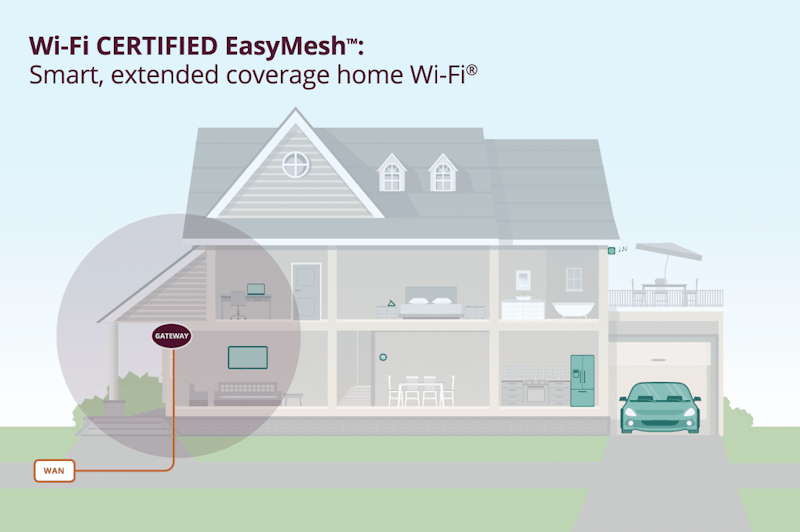
The common problem faced by people using wifi in big houses is the range issue. Not being able to reach all portion of the house. In the past repeater devices were the only option. Repeaters were a headache to setup. The new meshing technology tries to resolve all these problems and provide some additional features.
Each vendor has their own way of implementing the mesh, which is a problem; if you have one access point from vendor A, and another one from vendor B, you can’t make these to work together. Realising this problem wifi alliance came up with standard way of whole home coverage called easy mesh. We have started to see devices come with easy mesh support, and many vendors have been pushing updates to support these features.
The concept with the whole home coverage mesh devices is simple; Have a main router (gateway) connected to the Internet Service provider and the other access points connects to this main router wirelessly expanding the range like the range extenders used to do.
Many vendors offers some features like load balancing, band steering (moving clients to a better band, usually 5GHz) that were features of enterprise networks. Good thing is that they have not made the initial router setup process complicated, Usually the pairing is as easy as pressing buttons in the gateway and the extender AP.
WiFi Router Antennas
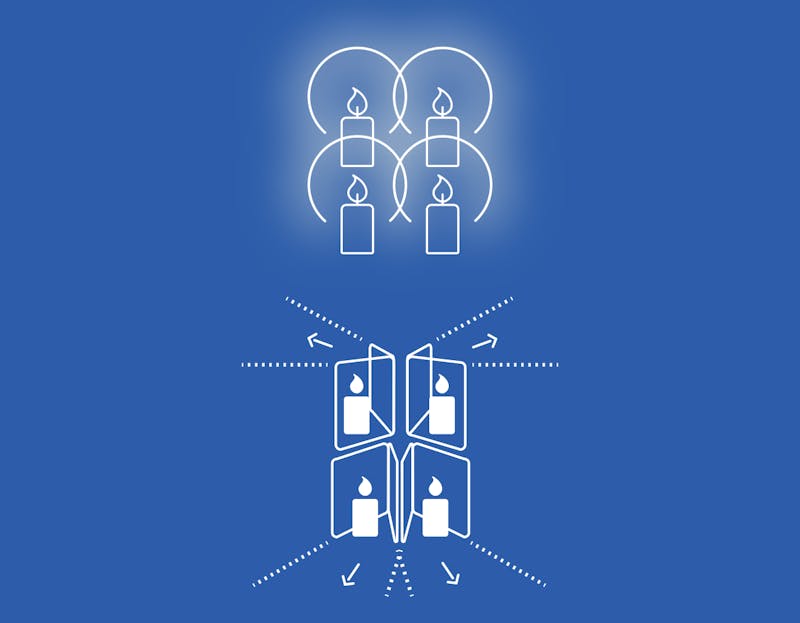
Many people tend to think that having more antennas means having better range, although it's true in a way, but not always the case.
You can think antenna as a candle having a certain coverage area, keeping many candles together will increase the intensity of light in the area, but not extend the overall area coverage. Manufacturers can use all kinds of antenna technology to improve the range, for instance they can use directional antennas ( like using mirror to direct all light from candle to focus on one direction and hence improving the range of coverage).
But whether the manufacturers use tricks to improve coverage or not, there is an obvious advantage to having multiple antennas. each antenna represent a data stream coming from the router, more streams means more throughput. And also we can have additional range from the gain provided by the MIMO. (We will have an article of it’s own explaining MIMO).
WiFi Router Bands
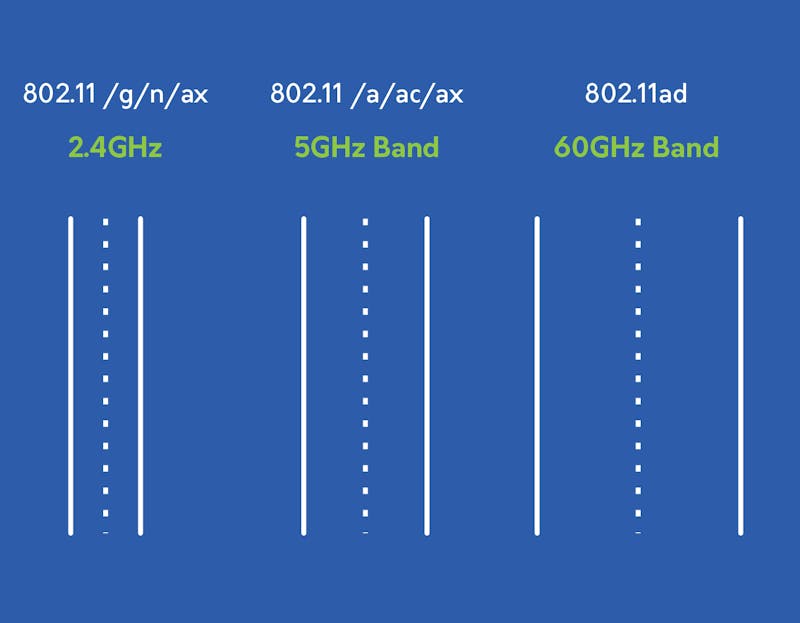
Bands are spectrum allocations in particular frequencies. Bands are like roads on which the wifi packets can travel, we have the 2.4GHz band, the 5GHz band and the 60GHz band. 2.4 GHz band is the narrow one with total bandwidth of 72 Mhz and that varies depending on the region you’re in. 5GHz band offers huge bandwidths compared to the 2.4GHz. With so many other technologies in the 2.4GHz band like bluetooth and huge number of devices in the 2.4GHz band, its preferred to have our access point working in the 5GHz band. The new band opened up for Wifi is the 60GHz band for 802.11ad having much more bandwidth than the 5GHz.
The new devices that are coming in the market advertises support for Dual band, Tri band support. Which understandably supporting 2.4 and 5 for dual band; 2.4, 5 and 60GHz band for tri-band. But some manufacturers are doing some interesting things like splitting up the 5GHz band and have three wifi radios to have them used simultaneously. With 11ax around the corner we might start seeing 6GHz bands very soon!
Cloud Managed Access Points
Sometimes all we want from the wifi routers is to just work, not worrying about things like firmware updates and security. That is where the cloud access points come in handy. All the functionalities will be handled by the vendors on the cloud. Most access points also come with some extra perks like analytics to understand our users better. It is also common to see devices providing intrusion detection and prevention features and alarm us in such events. We are seeing infrastructures moving into the cloud, cloud-managed access points may be the way to go in the future.
All in all, we can’t deny that it is very convenient to have your network access from anywhere and knowing it is secured by the best in the business.
I hope the above information will help you understand the specifications that the wifi routers come with and make an educated buy. More detailed articles about the above topics and additional topics coming soon, Stay Tuned!