What Does Your ISP Know About You?
How Much Does A VPN Protect You?
Your ISP (Internet Service Provider) knows a lot about you. Regardless of whether you're a private or commercial user, you have an ISP. Every time you send emails to contacts, they're able to learn quite a bit about you if they have the desire to do so. As such, it's time to figure out what they can find out and how effectively a VPN can work to protect you.
What can an ISP see?
The reality is that your ISP is tracking your every movement online. Knowing what it can see can emphasize the importance of adding a layer of security to your online routine.
At one point, the FCC approved rules to limit how ISPs could use and sell the data that they collected on you. Although Congress has since voted to eliminate these laws, it is proof that the ISPs are capable of collecting quite a bit of information about you based on your online activities.
Every ISP out there has its own privacy rules to determine how it will handle the data it collects – and even if they're going to sell it. While no one is going to have a bidding war with your data, it's still out there.
Your browsing history is often sold indirectly in favor of marketing. This means that a marketing company will receive your information collectively with the browsing history of all of the other customers within an ISP. A marketing company will know some of the most popular sites being visited, but they won't know specifically which ones you visited as your name isn't identified.
Although you may have a firewall in place to protect against cookies, go ahead and assume that your ISP still knows everything you're doing once you log into the internet using their protocols.
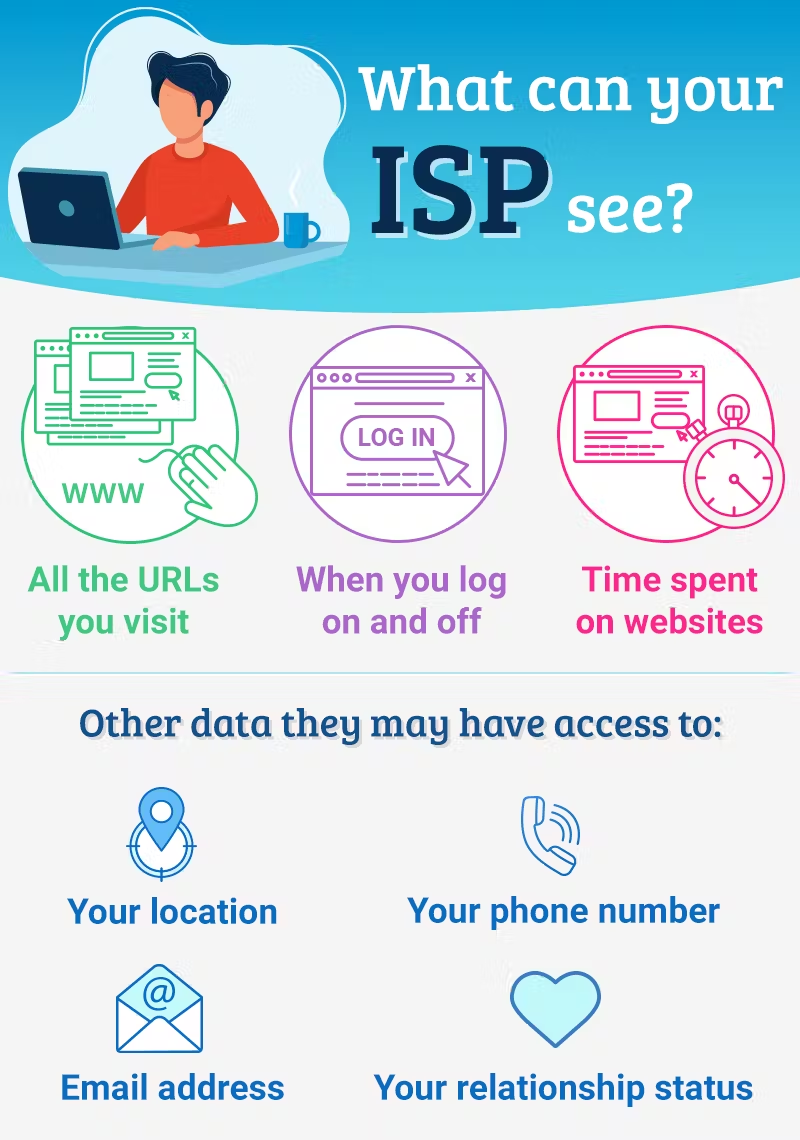
Your ISP can see such things as:
- URLs you visit
- When you log on and off
- Time spent on different websites
There are privacy laws, so your ISP won't be able to collect keystrokes. It won't know your credit card number, Social Security number, or anything like that. While that's all well and great, there are always hackers who can easily crack into your ISP to see what you're doing.
Additionally, if you have shared your information online willingly (such as agreeing to various things within social media), your ISP and various websites may be privy to a lot more information than the sites you visit. Other data they may now have access to include:
- Your location
- Your phone number and mailing address
- Your email address
- Your personal relationships (single, married, and even who you're in a relationship with)
- Social media data (including who you're friends with and what you post)
Every time you enter a query into a search engine or you're mindlessly checking a box that says "I agree" to the terms and conditions of a website, you're giving access to information about you and what you're doing online.
You might be surprised by what your ISP has a history of. If you use your ISP's service to check your emails, watch videos online, make purchases, and more, they have a record of what it is that you're doing – and that allows them to learn more about you and your online behaviors. Those behaviors are what you really have to worry about as it allows the ISPs to use your data in a way that leads to more and more people getting their hands on your data.
Why ISPs aren't Offering Enough Security
Wait, aren't ISPs supposed to be offering some kind of security? The short answer is yes, but they're not doing a very good job of it.
There are a few different types of wireless security protocols that are out there:
- WEP: It stands for Wired Equivalent Privacy and was easy to break, so it went away in 2004.
- WPA: It stands for Wi-Fi Protected Access. It was also easy to break and, therefore, is no longer used.
- WPA2: The second version of WPA is still in use. It uses AES encryption and has even been approved by the US government for encrypting information that is deemed as top secret, so it offers plenty of protection to home networks.
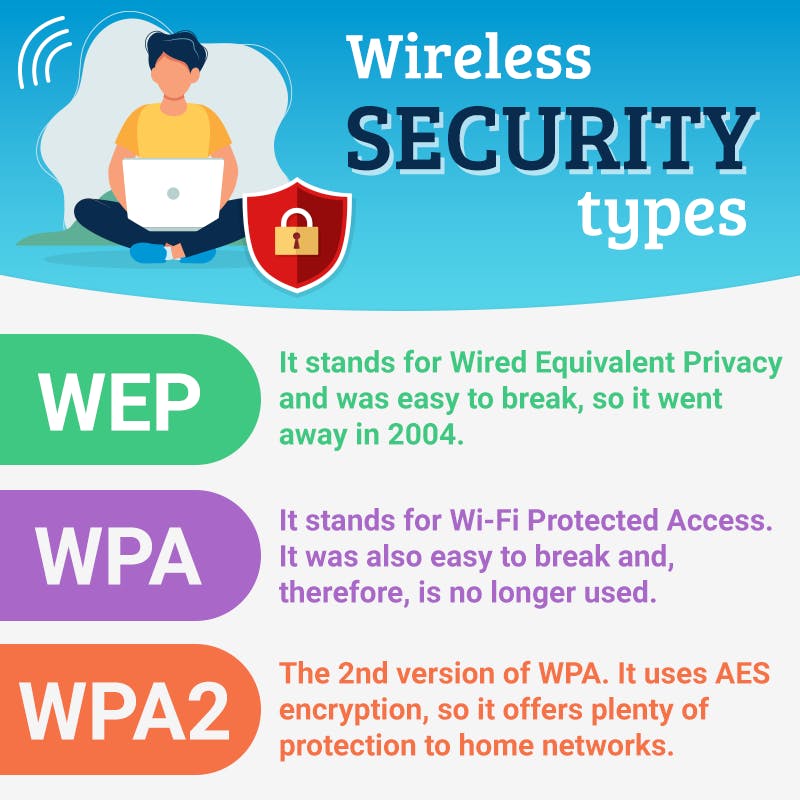
Although there are WiFi security types in place, you have to look at the router that you're using. WPA2 allows you to set a password of up to 63 characters. In order to practice effective WiFi security, you need to create a complex password so that hackers give up after a few minutes of ineffectively guessing at what it is.
Now, the ISP works to keep hackers out and so does your password, but you still have to worry about what the ISP is able to see – and that's where the real problem lies.
Combine what the ISPs are failing to do to keep the hackers out with their desire to collect as much data on you as possible and you have all the more reason to want to go incognito each time you're online.
How to Go Online "Incognito" Using a VPN
When you're tired of an ISP snooping on all that you do, including knowing what sites you're visiting and what attachments you're sending to contacts, you can choose to use a VPN or Virtual Private Network. While VPNs don't provide you with 100 percent privacy, it can offer significantly more privacy than surfing the web without one.
Rather than depending on the encryption provided by your ISP, you can choose to get end-to-end encryption in the form of a VPN. There are various VPNs out there, both free and paid, that can offer you a high level of protection.
It's important for you to read their privacy policies to ensure that they're not storing information on you and that there's no history of privacy breaches. Without doing this research, you could easily end up with a VPN that stores and shares your data just like an ISP, which means you're really not achieving the privacy that you desire.
CyberGhost, Express VPN, and NordVPN are some of the top VPNs out there but there are countless others that you can explore, too. Decide what features you want from your VPN (such as having the protection on mobile devices) and how much you're willing to have added privacy. Then, it will be easier to narrow down the VPN service you want to go with.
Essentially, any VPN is going to offer a digital tunnel for your internet connection to be routed through. It masks your IP address so that no one can see where you are or what your ISP is. It can offer you a higher level of encryption and make it nearly impossible for hackers and unwanted third parties to identify you or your computer.
In addition to providing you with an incognito identity online, it also allows you to have a few bonus features:
- Access sites that typically aren't permitted from your location
- Avoid your ISP slowing you down on streaming and gaming sites
- Shop online when you're in other countries
- Unblock geo-restricted content
- Connect to any WiFi safely
- Research the competition without being detected
- Protect all VoIP communication
You never know when hackers, ISPs, or anyone else is eavesdropping on your online activities. What you do when you sign onto the internet is your business – and there's no need for the rest of the world to know what's going on, let alone profit from it. By using a VPN, it offers you the ability to mask your online presence so you can go about sending emails, watching videos, and doing everything else without your ISP collecting data every step of the way.
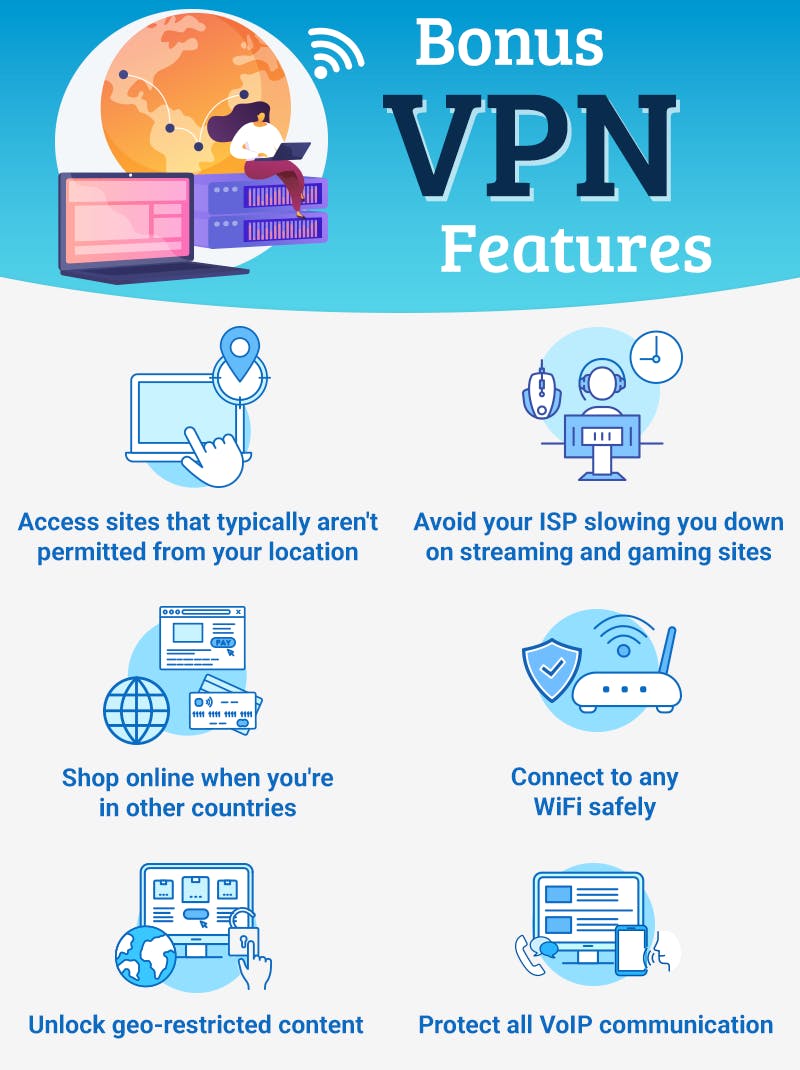
Our What is my ISP tool can share a lot more about you and where you're at than you want others to know. By using our tool and learning more about how to obtain your privacy, you can add security to all that you do online. Contact us today to find out how we can help.