Router-Network.com's Kids' Computer Basics: Keyboarding
Knowing how to use a computer is something everyone needs to learn because so many jobs involve computers. To use a computer, you'll need to know how to type on a keyboard.
Although training your fingers to know the keys can seem complicated, it's easier than you think. Once your fingers learn this skill, they'll never forget it: This is called "muscle memory." With practice, you'll be able to type faster than you might imagine. There are lots of games and programs you can use to learn how to type, so picking up this skill can be fun, too.
Posture
As you set yourself up to work at a computer, it's important to think about how you're sitting and how you're holding your arms and hands.
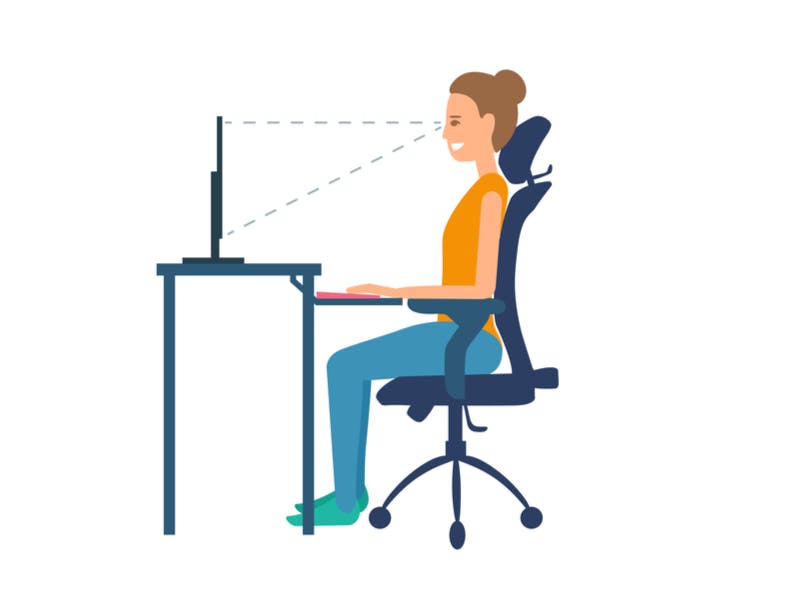
Your shoulders should feel relaxed, and your feet should be flat on the floor or resting on a footstool for support. Make sure your keyboard is flat, never angled so it's higher at the back. Your keyboard should be situated so that your elbows are bent at 90-degree angles and your wrists are flat as you place your fingers on the keys. If your chair or armrests are too low or high, ask someone to help you adjust your work area. One of the most important things to remember about your posture and your position as you're typing is that your body should feel neutral. You shouldn't have to work or strain to keep your body parts in the right positions while you're at the computer. Straining can even cause injuries over time.
Touch Typing
Touch-typing is an important skill for anyone who uses a computer. When you touch-type, each finger is assigned certain keys to press when they're needed.
This makes it possible for you to keep your hands in one place and type without looking at the keyboard. If you practice touch-typing regularly, you'll eventually get really good at it, and your fingers will know exactly where all of the keys are. You'll be able to type faster the more you practice this skill.

People usually start learning to type by learning the keys in the home row of the computer keyboard. You rest your fingers on these keys, and you stretch your fingers up and down to the rows above and below the home row to type the other letters and symbols. Practicing the keys as you learn them helps you type faster. Typing drills are special tests with letters and words that you have to type as fast and as accurately as you can. The faster you type without making mistakes, the better of a score you'll get on a typing drill. Drills will usually get harder as you learn more keys, and you'll have to type carefully to make sure you don't make mistakes. Concentrate on typing without mistakes and not on just typing fast. As you get better, you'll gradually be able to type faster and accurately at the same time.
Anyone who likes playing computer games will probably like playing typing games. These activities will usually give you letters or numbers you have to type to finish a mission or solve a problem. The better you become at typing, the better the scores you'll get in typing games will be. Some games allow you to play against the computer, and other games can involve playing against friends to get the top score.
Basics
- Wrist and Hand Position
- Proper Typing Posture at the Computer
- Finger Placement for Typing
- Basic Position in Ten-Finger Typing
- Keyboard Setup and Use
- Nine Tips to Keep You Safe and Comfortable at the Keyboard
- Proper Sitting Posture for Typing
- Five Sitting Posture Tips to Avoid Pain While Typing
- Desk Ergonomics for Improved Posture and Typing Speed
- 12 Posture Tips for Typing
- Ergonomics: Keyboard and Mouse Setup
Beginner Skills
- Typing Training: Lesson 1
- Typing Practice
- Learn How to Touch-Type
- Typing Lessons for Beginners
- Typing Practice Fundamentals
- Typing Speed Test
- Typing Club: Lesson 1
- How to Type Faster: Typing Tips and Instructions
- Five Touch-Typing Tips for Students: Lessons That Work
- How to Type Faster: Tips and Tricks to Master the Keyboard
- Typing Tips